The From Line
eloop5 Updates - Preference Pages
Drum roll please…Our completely customizable Preference Pages and Message Footers are here! And yes, you can have multiple pages for various scenarios! Changing frustrated customers who might otherwise completely opt out, into satisfied customers who appreciate the newly given options. Resulting in increased customer retention, list growth, gathering valuable data segmentation, all while pleasing customers with a more personalized experience.
Sign up today for our Preference Page Strategy Webinar.
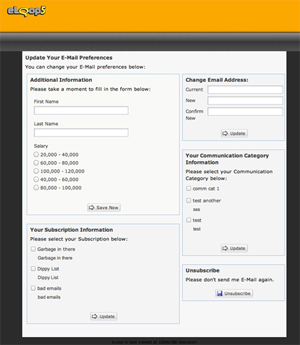
Preference Pages (located under "Forms & Tracking") – These pages will eventually replace Opt-Out Pages. You DO NOT have to immediately switch to the new Preference Pages, and nothing will change if you continue using your current Opt-Out Page and Opt-Out Footer. We do urge you to take a look at the new Preference Pages. They offer a completely customizable, easy-to-use interface, that will help you retain your subscribers, and grow your lists by giving subscribers more options.
The Preference Page builder includes the following five customizable sections:
* Opt-Out (This is the only required section)
* Change email address - Used to modify the subscribers email address
* Data-Point - This can be used to update subscriber information pulled from their record
* Outbound Lists - Gives the subscriber the ability to add or remove themselves from lists
* Communication Categories - Gives the subscriber the ability add or remove themselves from a Communication Category
Key Features:
* No HTML skills necessary
* Ability to have multiple pages
* Customizable title
* Customizable instructions section
* Ability to control attributes, such as width, background color, text color, fonts, etc.
* Choose from two layouts with adjustable columns
* Choose from 12 templates or add your own template * Easy to use drag and drop interface for modifying the layout
* Each section is fully customizable with instructions, button icons, colors, fonts. etc.
* Ability to add groups of lists and data-points
* Ability to add questions on the fly
* Drag and drop question re-ordering
Message Footers (located under "Send") - These pages will eventually replace Message Footers. These footers are the new way of adding a custom (or generic) footer to the bottom of every email that goes out through eLoop 5. You DO NOT have to immediately switch tothe new Message Footer. With the new Message Footers, you can have multiple versions to use for individual messages (i.e one footer for brand "A", one for brand "B", etc.). These footers can be chosen from the Message section and can be unique (or the same) to each
message. The Message Footer is linked with a Preference Page or multiple Preference Pages. In order to use the new Preference Pages you must have a default Message Footer which can be accomplished by going to the Message Footer section, creating a new footer, selecting the newly created footer, and choosing the "D" button to make it the default. By doing this all of your new messages moving forward will utilize the new Message Footer. This will not affect any of your old messages that used the old Opt-Out Footers. You will now be prompted during the Message creation wizard to choose a Message Footer. If you choose not to use this feature, the option will be blank and can simply be skipped. Below are the key features of the Message Footers:
* Ability to have multiple footers
* Easy to use WYSWIG editor
* Ability to include multiple Preference Pages in a single Message Footer
* Accurate "Get Text From HTML" feature
Note: There must be at least one Preference Page link in the Message Footer or it will not save.
Static Content (located under "Content Library") - Static Content can be used to customize your forms header and footer. The static content header is typically your company’s logo. The static content footer is typically used to display your companies contact information similar to what is most likely at the bottom of your website. Currently you can only have one header and one footer which will render the same content across all of your forms (i.e. the Survey's header and the Preference Page's header would be the same). We will be expanding that functionality in the future giving the ability to design multiple static content blocks.
A Couple of notes:
* Our single click unsubscribe "Real Remove" will be coming later this Fall.
* Opt-Out pages will not be phased out as of yet.
Test, test, test! We can’t stress this enough. If you plan to begin using the new Preference Page and Message Footer functionality, it's extremely important to test and make sure that everything is functioning as you expect it to before going live with it. As always we are here to help you make this transition. If you have any questions, please drop us a line at
When you subscribe to the blog, we will send you an e-mail when there are new updates on the site so you wouldn't miss them.



