The From Line
Sending, Managing & Monetizing Email
3 minutes reading time
(601 words)
eloop5 Updates - Import to Communication Categories and Duplicate Preference Pages & Message Footers
For those of you that use Communication Categories here is an AWESOME new feature that I think will have you doing cartwheels. You now have the ability to import directly into Communication Categories – even if the subscribers already exist in your database. You can simply use a "1" to add a subscriber to a communication category or leave it blank to remove them from a communication category. This will come in handy if you are using a new communication category or if you accidentally add subscribers to the wrong communication category. If you want to use the Automap feature, please be sure that your header matches the name of the Communication Category you have in eLoop for it to work properly.
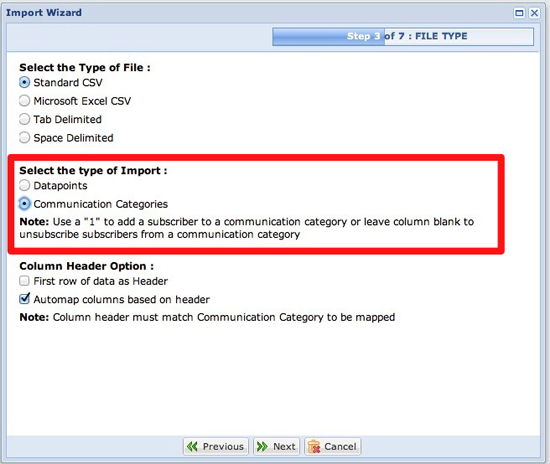
The only field that is mandatory is the email address field. One small note, you can not import in to datapoints using this process it's only used for Communication Categories. Below is a sample of what a csv file would like like.
email,Communication Cat 1,Communication Cat 2,Communication Cat 3,Communication Cat 4
For those of you who have begun working with our all new Preference Pages and Message Footers we have already added a new feature. If you would like to create Preference Pages or Message Footers as a template, you can simply duplicate them then edit them as necessary. All you have to do is simply click the "duplicate" icon, rename it and voila. We look forward to seeing some of you on the Preference Pages Webinar tomorrow afternoon to introduce you to all of the sweet new features.


Stay Informed
When you subscribe to the blog, we will send you an e-mail when there are new updates on the site so you wouldn't miss them.
